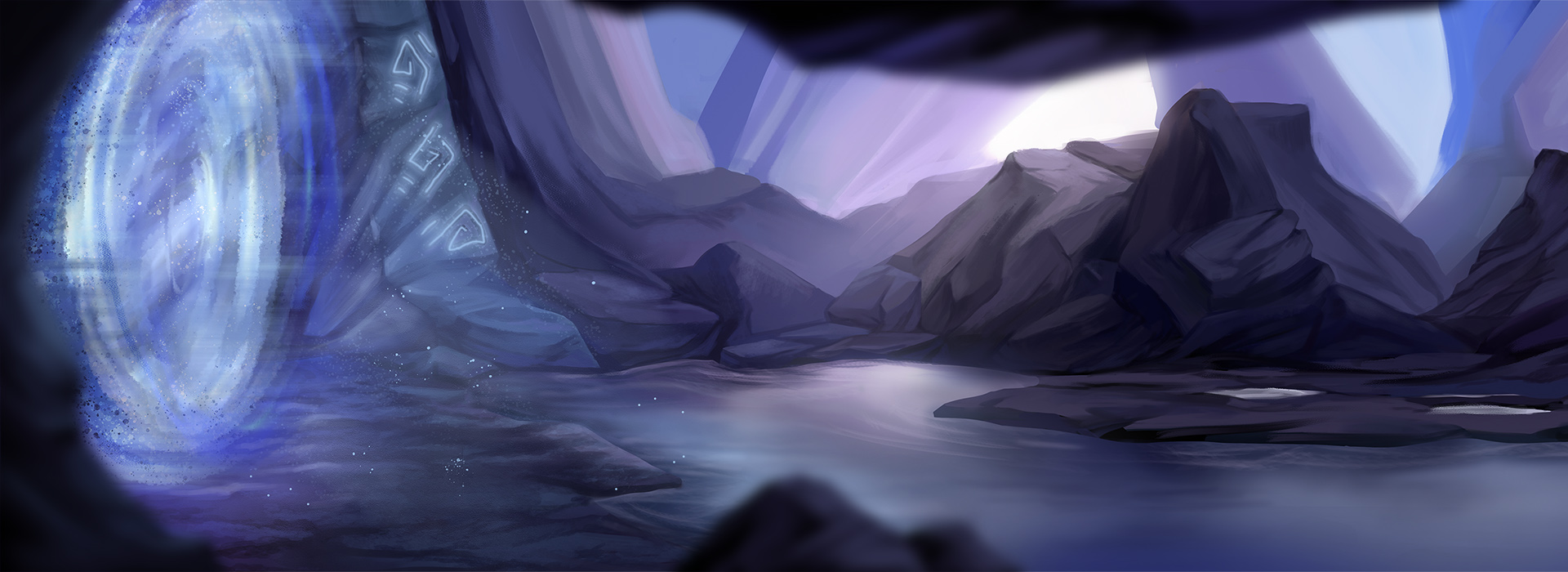The game starts but immediately shows an unknown error
Some of our games need an internet connection to work properly. They might try to check for updates, download new content, or verify your available bonuses. In some cases, core gameplay mechanics – like quests, battles, or story progression – are processed on our servers.
✅ What to do:
- Make sure your internet connection is active
- Check that the game is not being blocked by a firewall or antivirus
- If you’re using a VPN or proxy, try disabling it – they can sometimes interfere with the connection
- On Windows, right-click the game icon and select “Run as administrator” – this helps avoid permission issues that can block the connection
- Try restarting the game or your device
The game asks me to log into my account. What is that?
To play with full features, you need to create a free account on our website – just an email is enough! With this account, you can access all our games and unlock extra features:
- Some Early access content, seasonal events, and multiplayer areas
- Advanced cloud saving, cross-platform play, and crossover quests
- New Game+, achievements, bonuses, priority support, and more
I’m trying to log into the game, but it seems there is no connection
First, make sure you’re using the latest version of the game – older builds may no longer be supported. You can always download the newest version from our website.
Some platforms or operating systems may interpret special characters in passwords differently. Try changing your password to a simpler one (using only Latin letters and numbers). You can do this anytime in your account settings on our website.
Connection issues may also be caused by your system settings. Try the following:
- Right-click the game icon and choose “Run as administrator”, even if you’re already logged in as one.
- Make sure your firewall or VPN isn’t blocking the game. If you’re using additional security software, add the game to its list of allowed apps.
Still having issues? You can always switch to another platform, like Android – all our games have the same features across devices.
⚠️ Please note: Windows 7 and 8 are no longer officially supported by Microsoft. This means some games might not run properly on these systems, and unfortunately, this is beyond our control.
The game says my login or password is incorrect
Make sure you’re logging in with the same account you use on our website, and that you’ve selected the correct server – the one that matches the website where you created your account.
Here are a few other things to check:
- You need to enter your username, not your email address. If you forgot your username, you can find it on this page.
- The password is case sensitive – “A” and “a” are treated as different characters.
- Make sure there are no extra spaces in the login or password – these can appear when using autocomplete, especially on mobile devices.
Still not working?
Try changing your password in your account settings.
For best compatibility across platforms, we recommend using only Latin letters and numbers, without special characters.
The game shows an error related to MFPlat.DLL
This error means that your system is missing Microsoft Media Foundation – a set of multimedia libraries required for the game to work properly.
This usually happens on:
- Windows 7 or Windows 8
- Windows 10/11 N or KN editions (these versions don’t include media components by default)
🔧 How to fix it:
If you’re using Windows 10 or 11 (N/KN editions):
Download and install the Media Feature Pack from Microsoft’s official website:
https://www.microsoft.com/en-us/software-download/mediafeaturepack
After installation, restart your PC and try launching the game again.
If you’re using Windows 7 or 8:
Some of our games may not work on these versions of Windows. Microsoft has officially ended support for Windows 7 and 8, and many required components (like Media Foundation) are no longer updated or available.
We strongly recommend upgrading to Windows 10 or 11 for the best and most stable experience.
My antivirus blocks the game or says it might contain a virus
Don’t worry – this is a common issue with indie games like ours.
Since our games are created by a small development team, they’re not digitally signed with a verified developer certificate. Because of this, some antivirus programs or Windows itself may flag them as suspicious by default.
You might also see a message from Windows SmartScreen, warning that the app is from an unknown publisher. This is just a standard Windows security notice for software downloaded from the internet – especially if it’s not widely installed yet. It doesn’t mean there’s actually a virus.
To avoid issues:
- Always download the game only from official links on our website.
- If your antivirus blocks the game, you can add it to the exception list.
- On Windows, if SmartScreen appears, you can click “More info” and then “Run anyway” to continue.
We regularly scan our builds and ensure they’re safe. If you’re unsure, you can also upload the file to VirusTotal for an independent check.
I’d like to ask a question, discuss a collaboration, or support the project
Feel free to reach out to us at info@vortexcannon.org – whether you have questions, ideas for cooperation, or just want to support what we do.
We’ll get back to you as soon as possible!